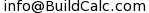Yesterday I received an email from Michael McGinnis, the sculpture who invented Superplexus – the coolest puzzle I have ever seen. He has been using BuildCalc for some time and, in his words:
Yesterday I received an email from Michael McGinnis, the sculpture who invented Superplexus – the coolest puzzle I have ever seen. He has been using BuildCalc for some time and, in his words:
… visit my website at www.superplexus.com to see why your calculator is so valued to me personally.
– Michael McGinnis
So, I did. Wow, totally cool! My first thought was, when will I get the chance to try one of this out. Then, I saw this …
So guess what the twins are getting this Christmas. The amount of creativity and precision in both Superplexus and Perplexus have blown me away and so I wanted to know a little more about Michael. Fortunately, he has a great web site and you can hear the Superplexus story in his own words here.